CodeLens is available only in Visual Studio Ultimate, but it provides some really cool features. If you have Visual Studio Ultimate, you can enable and configure CodeLens under Tools->Options->Text Editor->All Languages->CodeLens.
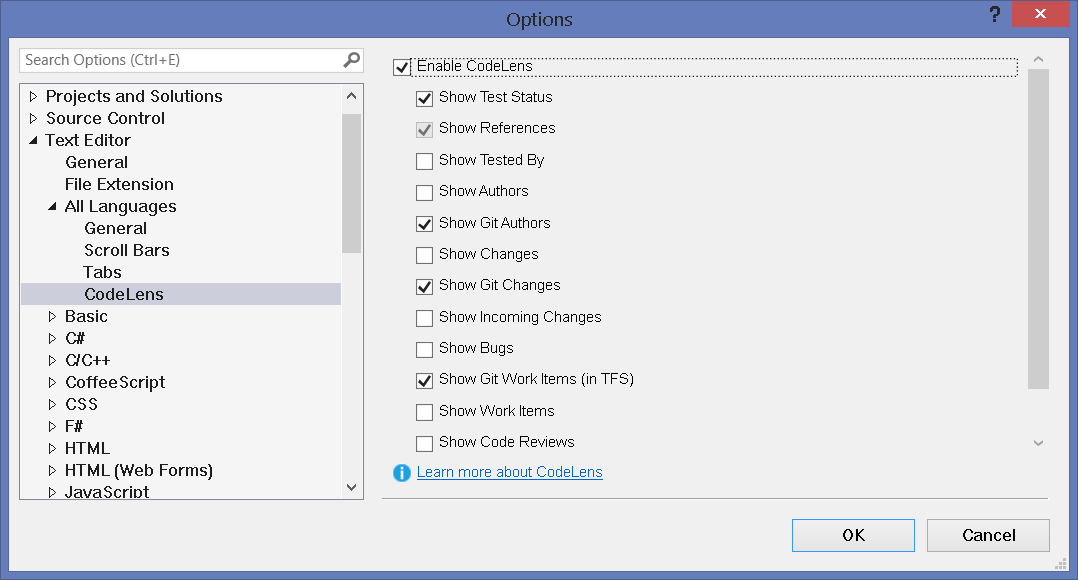
You can see the Test Status, References, Authors, Changes and associated TFS work items from within the Text Editor
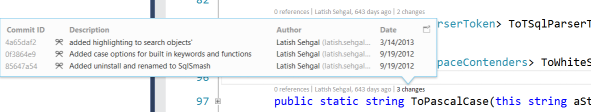
Change history
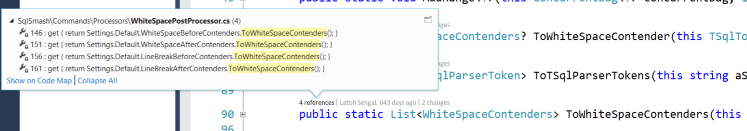
Code References
