Once I set up a bunch of breakpoints and data tips to get at the root of a complex problem, I save them for so that I can share them with other developers and also recreate my environment easily in the future. You can export/import Breakpoints from the Breakpoints window.
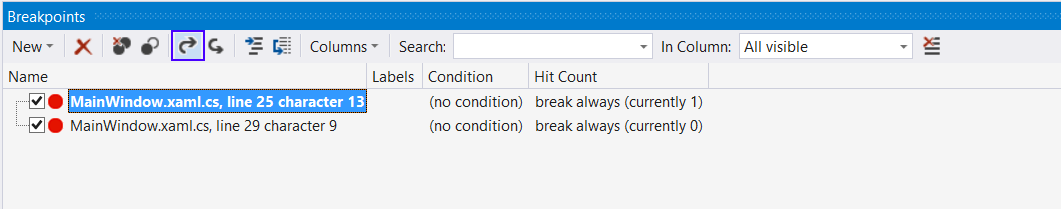
You can also export/import your Data Tips from the Debug menu.
