My Visual Studio setup at work is slightly different at work than at home, because of different monitor sizes. My environment is also significantly different when I am presenting or teaching. In the past, I used to save different settings for each environment and switch between them by going through the wizard at Tools->Import and Export Settings. Once I learned about the /ResetSettings command line switch for Visual Studio, I was able to come up with a faster way to switch settings.
This switch restores the default Visual Studio settings, but when you give it a .vssettings file, it’ll reset the settings to that file. I created and exported different .vssettings file for my different environments, and then created a new Visual Studio shortcut on my desktop for each environment. I updated the shortcuts to pass in the vssettings file corresponding to the environment.
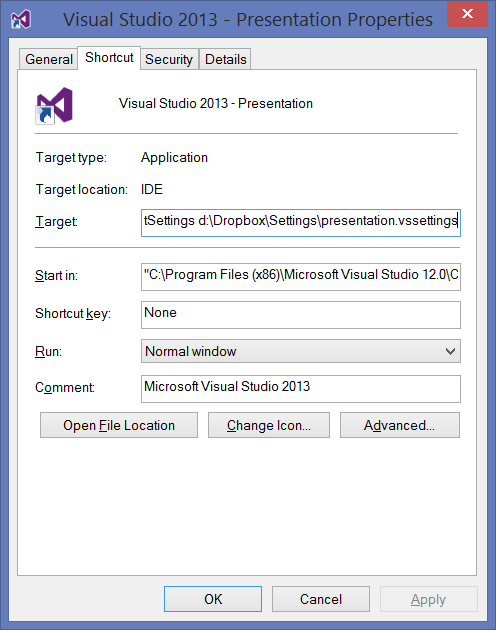
Now all I need to do is use a different shortcut when changing environments.
